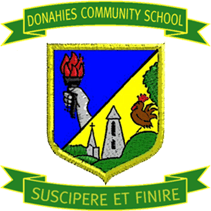Course Description
Microsoft Office Specialist Excel E-Learning
Pery Square Business College
Microsoft Office Specialist (MOS) – Excel E-Learning Course
This course is aimed at participants who wish to gain an industry qualification in the Excel environment. Candidates should have an understanding of the Windows environment and be relatively comfortable Managing Files and Folders, Searching for Files and Folders, Using the Control Panel, Viewing System Information.
Learning Worksheet Fundamentals
|
Editing and Formatting Worksheets
|
Formatting Cells
|
Changing Print Options
|
Rows/Columns/Worksheets/Workbooks
|
Working with Charts
|
Performing Basic Calculations
|
Using Basic Financial and Logical Functions
|
Using Excel with the Internet
|
| College Name | Pery Square Business College |
| Course Category | Computers & IT (Information Technology), Microsoft Excel |
| Course Type | Online Learning |
| Course Qualification | Professional Qualification |
| Course Location | Limerick, UK |
| Course Start Date | 30th March 2020 |
| Course End Date | 28th August 2020 |
| Course Fee | €180 |
| Course Duration | 6 Months to Complete |
| Course Times | Start Anytime - Contact college |
| Awarding Body | Microsoft |
| Title of Awarding | MOS Excel |
| Entry Requirements | Basic Microsoft Office I.T. Skills, use of internet & Email essential. |
| Career Path | Any area of Business which uses Microsoft Excel Spreadsheets - more and more businesses are using this in their day to day operations and so it is essential to have this skill on your CV. |