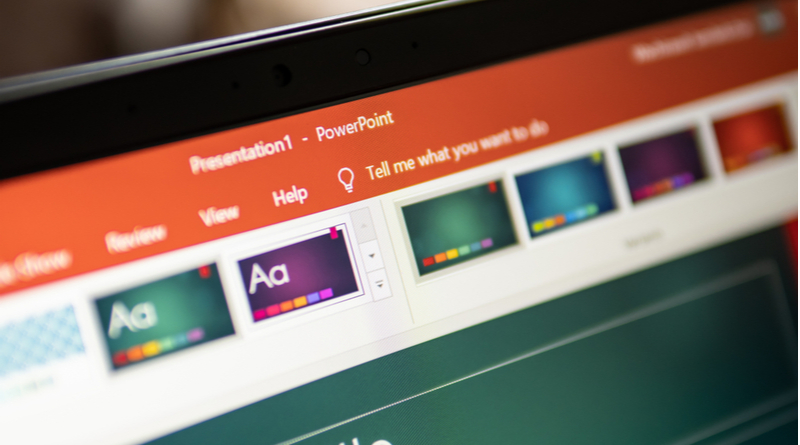Considering An Microsoft PowerPoint Course?
Want to learn how to deliver presentations that will wow your audience? Microsoft PowerPoint is the most widely used slide presentation application globally, with a market share estimated at 95%.
Microsoft PowerPoint helps you to create captivating slideshow presentations that can easily be uploaded to the web. If you want to be able to communicate your information effectively and creatively, then Microsoft PowerPoint is the perfect tool for you.
Not only does Microsoft PowerPoint allow you to visually communicate your ideas clearly and effectively by implementing a wide variety of applications, but it also lets you design and create presentations that look professional and improve their delivery by completely engaging the audience with quick, meaningful pictures, animations and effects.
Most people also have some basic self-taught knowledge of Microsoft PowerPoint, but they just use its basic features and are limited with how much they can do with this application. There is so much more to it and attending a PowerPoint training course will help you learn all relevant skills and boost the effectiveness and efficiency of your presentations.
What Is Microsoft PowerPoint?
Microsoft PowerPoint is a popular presentation program that was developed by Microsoft. It is part of the Microsoft Office suite software along with Word, Excel, and other Office productivity tools.
The software uses slides to communicate information that is rich in multimedia and is used to produce complex business presentations, simple educational slides, key points, and much more.
PowerPoint was created by Dennis Austin and Thomas Rudkin from Forethought Inc. It was originally meant to be called Presenter, but the name was not used due to trademark problems. It was renamed PowerPoint in 1987. Microsoft bought Forethought in August 1987.
What Can I Use Microsoft PowerPoint For?
As a powerful and persuasive tool for delivering presentations, Microsoft PowerPoint is used in almost every office.
The main objective of Microsoft PowerPoint is to allow users to create interactive, insightful slides through text, graphics, and animation. Slide presentations created with the software are mostly seen on projection screens for business, training or educational presentations. They can also be distributed as stand-alone files.
Here are some popular uses for PowerPoint:
– to create slideshow tutorials
– as a digital portfolio
– preparing animations
– for photo slideshows
– for lesson plans / educational purposes
– to put across key points during public speaking/meetings
– presentations
What Will I Learn?
You will learn how to create and deliver presentations on Microsoft PowerPoint that will wow your audience. You will also you will be able to create clear, visually appealing slideshows that compliment your branding and give impact to your key points.
Navigate around PowerPoint (including opening, saving, and loading files) with confidence and make basic changes to slides, including changing background colours, colour schemes, adding images and drawings, and adding simple special effects. After you master the basics you will go on to learn how to create visually exciting and stimulating PowerPoint presentations, create your own master slides, insert video or sound clips, and how to set up Custom Shows so that one presentation can be adjusted and used for multiple audiences.
Master the capabilities of PowerPoint and quickly and easily create presentations that look well designed, fit your branding and utilise video and animation to the maximum effect.
Whether you are an experienced Microsoft PowerPoint user or a beginner, you will find courses to suit your needs. If you’re serious about doing a Microsoft PowerPoint course, check out courses near you in the Nightcourses.co.uk national course finder.