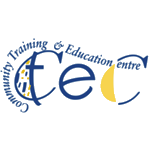Course Description
Word-processing course
Community Training & Education Centre (CTEC)
Word-processing course learning outcomes
1 Describe a typical word processing application in terms of common uses and features including – text manipulation, document formatting, graphics, tabs, tables, mail merge and label printing
2 Identify frequently-used toolbar icons and related functions associated with file handling and text formatting
3 Create documents applying a range of text processing features including – margins and line spacing, indenting text and paragraphs, borders and shading, numbering and bullets, copying and pasting text, enhancing text
4 Perform initial document configuration using page setup features to include – headers and footers, page numbering, paper size and orientation
5 Use a range of proofing tools including – spell check, thesaurus, search and replace
6 Apply file management facilities, including – creating files and folders, saving files in different formats, copying files an folders, renaming files, accessing file details, finding files using search facility
7 Apply a range of table features including – creating tables, resizing, merging cells, inserting or deleting columns and rows, aligning text, applying borders and shading to tables and sorting table content
8 Create mailmerge and labels
9 Use markup capabilities to make track changes to documents
10 Produce a range of different types of documents using common word processing features including – manual text formatting, applying styles, creating tables, inserting and manipulating graphics
11 Print mailable documents and labels using a range of print features, to include – print preview, single and multiple copies, printing specific pages, selecting parameters and adjusting the appearance and positioning of text and graphics
12 Use a word processing application to create a file from a document template by performing all required steps including creating and storing the template, entering data, and printing and storing the file appropriately for subsequent retrieval
13 Improve personal performance by using additional resources such as the help facility to solve familiar and unfamiliar word processing problems.
Assessment: Assignment 20% and Examination 80%
Progression Routes: Major award at levels 5 Business Administration
| College Name | Community Training & Education Centre (CTEC) |
| Course Category | Administration, Business |
| Course Qualification | Level 5 Certificate |
| Course Location | UK |
| Course Fee | €285 |
| Awarding Body | QQI |
Course Provider
Community Training & Education Centre (CTEC)
Make Enquiry
Map
Community Training & Education Centre (CTEC)
St Peter’s Square, Wexford
Ireland