Course Description
HTML5 & CSS3 Website Wireframing
Study 365
Overview
Website wireframing is a visual guide that helps you build a website. It is also known as a skeletal graph that shows you how the contents of the website will be displayed. A wireframe is usually black and white and has no images and other graphics. Wireframes are easier to review and understand than a concept design. Therefore, organizations use wireframes to review the concept designs and give appropriate feedbacks in order to ensure the quality of the websites. Wireframes are also important to ensure that the websites are designed in a manner that fulfills the needs of the customers and viewers.
Almost all organizations in the current world have an official website through which they interact with their customers and interested parties. A career in website wireframing is the ideal one for you, if you look for challenges, room for progression and a good salary in your job profession. This course is for HTML veterans and beginners who are looking to embark on a career in website wireframing. This training course guides you through the process of creating the basic sections of your site, arranging and aligning text and images, and adding interactive features. Once you’re finished creating the wireframe, you’ll learn how to put it online to share with coworkers and clients. After taking this course, you’ll be able to build attractive and professional website prototypes in about an hour.
COURSE CURRICULUM
1.Introduction
Welcome! Understanding Layout Wireframing
Why Using Photoshop May Not Be The Best Choice
Using HTML & CSS For Fast Wireframe Compositing
A Look At What We’ll Build In This Course
Bonus Lesson – How To Turn Any Web Page Into A Wireframe
2.Getting Started
Setting Up The Rough Page Structure
Building The Structural CSS Rules, Part 1
Building The Structural CSS Rules, Part 2
Connecting Up The HTML To The CSS
Centering Layout Elements
Setting Up Inner Layout Containers
Inserting Additional Inner Containers
Spacing Apart The Layout
3.Wireframing The Header in Greater Detail
First Thing’s First – Getting Organized
Building The Logo Container
Setting Up The Main Navigation Menu
Creating A Call-To-Action Button
4.Building the Rest of the Layout
Inserting The Hero Image
Getting Started With The Hero Content
Finishing Up The Hero Section
Inserting The Feature Headers
Building The Feature Boxes
Wireframing The Organize Section
Speeding Things Up For The Share Section
Finishing Up The Wireframing
5.Finishing Touches
Inserting A Placeholder Image
Adding A Logo Placeholder With Text
Inserting The Remaining Image Placeholders
Inserting A Background Placeholder
Adding Subtle Interactivity
Adding Button Interactivity
Finishing Touches
Sharing The Wireframe For Review
6.Wrapping Up
Where To Go From Here
Learning outcomes
- Learn the process of creating the basic sections of your website.
- Understand how to further arrange and align text and images, and add interactive features to your websites.
- Learn how to put your website online to share with the other online users.
Access duration
The course will be directly delivered to you, and you have 12 months access to the online learning platform from the date you joined the course. The course is self-paced and you can complete it in stages, revisiting the lectures at any time.
Who is this course aimed at?
- IT students
- Job seekers
- Employees and employers in the IT field
Method of assessment
At the end of the course, you will have one assignment to be submitted (you need a mark of 65% to pass) and you can submit the assignment at any time. You will only need to pay £19 for assessment and certification when you submit the assignment. You will receive the results within 72 hours of submittal, and will be sent a certificate in 7-14 days if you have successfully passed.
Certification and awarding body
Those who successfully complete the course will be awarded the HTML5 &CSS3 – website wireframing certificate by CPD & iAP. The qualification will make you valuable to employers, and your motivation at gaining new skills will be recognised.
Tutor info
Geoff Blake is an award-winning instructor with nearly 20 years of experience creating online video courses. His goal is to help people gain serious web skills, helping them to expand their business, develop their projects, and yeah – make more money!
Geoff is a published author, having written ‘Ten Ton Dreamweaver’ with Peachpit Press. He also held a professorship at Seneca college, and ran graphics workshops at George Brown, and Humber colleges in Toronto.
Other benefits
- Written and designed by the industry’s finest expert instructors with over 15 years of experience
- Repeat and rewind all your lectures and enjoy a personalised learning experience
- Unlimited 12 months access from anywhere, anytime
- Save time and money on travel
- Learn at your convenience and leisure
- Eligible for a NUS discount card
- Free Career Support Service
- 25% Discount on personal statement and covering letter writing service
- Free Access to Over 150 courses for 2 days (48 hours)
- Free access to course before you purchase (For selected courses only)
| Course Code | S 0892 |
| College Name | Study 365 |
| Course Category | Computers & IT (Information Technology), HTML |
| Course Type | Online Learning |
| Course Qualification | CPD |
| Course Location | Westmeath, UK |
| Course Fee | 29 |
| Course Duration | 365 Days |
| Entry Requirements | • Learners must be age 16 or more. • Should have a basic understanding of the English Language, numeracy, literacy, and ICT. • Should have an understanding of HTML |
| Career Path | • Website manager – £24,291 per annum • Web designer – £22,780 per annum • Web developer – £24,904 per annum • Senior web developer – £37,311 per annum |
Course Provider
Study 365
Make Enquiry
Map
Study 365
Cavan
Cavan



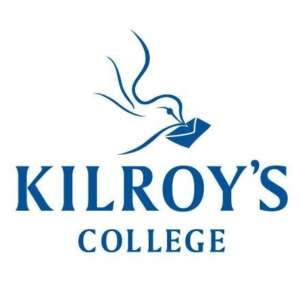

Comments, Questions & Reviews