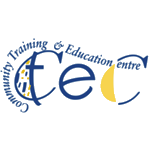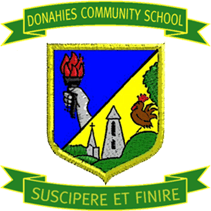Course Description
ECDL European Computer Driving Licence (Version 6 Course)
Community Training & Education Centre (CTEC)
Computer Essentials
Understand key concepts relating to ICT, computers, devices and software.
Start up and shut down a computer & Work effectively on the computer desktop.
Know about the main concepts of file management and be able to efficiently organise files and folders & Understand key storage concepts and use utility software to compress and extract large files.
Understand network concepts and be able to connect to a network & Understand the importance of protecting data and devices from malware.
Online Essentials
Understand web browsing and online security concepts.
Use the web browser and manage browser settings, bookmarks, etc.
Search effectively for online information and critically evaluate web content & Understand key copyright and data protection issues.
Understand concepts of online communities, communications and e-mail.
Send, receive e-mails and manage e-mail settings & Use calendars.
Word-processing
Work with documents and save them in different file formats.
Create and edit small-sized word processing documents that will be ready to share and distribute & Apply different formats to documents before distribution
Recognize good practice in choosing the appropriate formatting options.
Insert tables, images and drawn objects into documents, Prepare documents for mail merge operations & Adjust document page
Spreadsheets
Create spreadsheets & Enter data into cells and use good practice in creating lists. Select, sort and copy, move and delete data & Edit rows and columns in a worksheet. Copy, move, delete and appropriately rename worksheets.
Create good practice mathematical and logical formulas using standard spreadsheet functions. Format numbers and text content in a spreadsheet.
Choose, create and format charts to communicate information meaningfully.
Using Databases
Understand what a database is and Create a simple database.
Create a table, form, report and query & define and modify fields and their properties; enter and edit data in a table & form.
Sort and filter a table or form; create & modify queries to retrieve specific information .
Presentation
Create presentations & Understand different presentation views • Enter, edit and format text in presentations. Recognize good practise in applying unique titles to slides & Choose, create and format charts to communicate information meaningfully.
Insert and edit pictures, images and drawn objects & • Apply animation and transition
IT Security
This module allows candidates to understand the main concepts underlying the secure use of ICT in daily life and to use relevant techniques and applications to
maintain a secure network connection.
Use the Internet safely and securely, and manage data and information appropriately.
| College Name | Community Training & Education Centre (CTEC) |
| Course Category | Computers & IT (Information Technology), ECDL |
| Course Type | Classroom Based |
| Course Qualification | Level 4 Certificate |
| Course Location | UK |
| Course Fee | €395 |
| Awarding Body | Irish Computer Society |
Course Provider
Community Training & Education Centre (CTEC)
Make Enquiry
Map
Community Training & Education Centre (CTEC)
St Peter’s Square, Wexford
Ireland