Course Description
Adobe Premiere Pro CS6: Essentials
Study 365
Overview
Total Training for Adobe® Premiere® Pro CS6: Essentials, hosted by Adobe Expert Debbie Keller, teaches you how to use this powerful editing software from the ground up. You’ll learn to use the new customizable interface and all the new features of this updated version of Premiere Pro. Learn how to work within the Premiere Pro CS6 interface, capturing, editing and exporting your videos confidently and professionally. You’ll also learn how to add video transitions and video effects, how to edit your audio and export your project for the best outcome.
Learning with Study 365 has many advantages. The course material is delivered straight to you and can be adapted to fit in with your lifestyle. It is created by experts within the industry, meaning you are receiving accurate information, which is up-to-date and easy to understand. This course is comprised of professional learning material, all delivered through a system that you will have access to 24 hours a day, 7 days a week for 365 days (12 months).
Course outline:
This course consists of the following:
- Creating a new Project & the Workspace
- Importing Assets
- The Timeline Panel & Sequence
- Designing & Inserting titles
- Adding audio & Exporting files
- Editing video
- Applying video Transitions
- Advanced editing & video effects
- Working with Audio
- Exporting the Final
Course Duration:
From the day you purchase the course, you will have 12 months access to the online study platform. As the course is self-paced you can decide how fast or slow the training goes, and are able to complete the course in stages, revisiting the training at any time.
Method of Assessment:
At the end of the course, you will have one assignment to be submitted (you need a mark of 65% to pass) and you can submit the assignment at any time. You will only need to pay £19 for assessment and certification when you submit the assignment. You will receive the results within 72 hours of submittal, and will be sent a certificate in 7-14 days if you have successfully passed.
Certification:
Successful candidates will be awarded a certificate for Premiere Pro CS6: Essentials.
1: CREATING A NEW PROJECT & THE WORKSPACE
2: IMPORTING ASSETS
3: THE TIMELINE PANEL & SEQUENCE
4: DESIGNING & INSERTING TITLES
5: ADDING AUDIO & EXPORTING FILES
6: EDITING VIDEO
7: APPLYING VIDEO TRANSITIONS
8: ADVANCED EDITING & VIDEO EFFECTS
9: WORKING WITH AUDIO
10: EXPORTING THE FINAL PROJECT
| Course Code | S 0396 |
| College Name | Study 365 |
| Course Category | Adobe, Computers & IT (Information Technology) |
| Course Type | Online Learning |
| Course Location | Westmeath, UK |
| Course Fee | 29 |
| Course Duration | 365 days |
| Entry Requirements | Learners must be age 16 or over and should have a basic understanding of the English Language, numeracy, literacy, and ICT. |
| Career Path | Video editing Videography Film editor Animators Creative editor |
Course Provider
Study 365
Make Enquiry
Map
Study 365
Cavan
Cavan


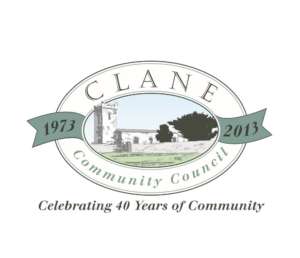

Comments, Questions & Reviews