Why Office & Computer Skills?
Your ability to use a variety of computer programmes is an important skill to put on your C.V. and of course for your future career. Not only does computer literacy help in applying for jobs, but it may also increase your salary as you are able to take on more responsibilities in the workplace.
Modern businesses rely heavily on computerised technology to successfully complete their growing list of projects. Having a good level of computer skills means that you can perform tasks efficiently and helps you stand out amongst your colleagues. This can potentially lead to a promotion or successfully securing a higher-level position.
Course Overview
Our Diploma course will teach you all the basic concepts and techniques of computing while exploring lots of tips and shortcuts. We will then cover the most widely used and important Microsoft computer applications (Word / PowerPoint / Excel) to give you the skills required to use these tools effectively in modern life.
This course will show you touch typing so that using your computer will become easier and smoother. We will then move onto more advanced functions such as data input and formatting before finally exploring the practical uses of your new knowledge in the realistic assignments you will complete.
Diploma in Computer Skills & Microsoft Office Content:
Basic Computer Skills
You will get a better understanding of the key concepts of IT, computers, devices and software.Learn how to work effectively on the computer desktop using the various icons and windows. Discover how to adjust the main operating system settings and use the built-in help features to best suit your personal needs.
Learn the concepts of file management so that you can efficiently organise files and folders.Understand storage and the importance of protecting data and devices from malware and how to best set-up your data.Recognise considerations relating to green IT, accessibility, and user health.
Keyboard & Typing Skills – Ever want to learn to type without looking at the keyboard?
Module content:
- Making a Start Typing
- Keyboard Proficiency
- Special Aspects of Keyboarding
- Putting It All Together

Presentations
- Create, edit and save small-sized presentations
- Work with presentations and save them
- Understand different slide layouts and designs
- Enter, edit, and format text in presentations
- Recognise good practice in applying unique titles to slides
- Create, and format charts
- Insert and edit pictures, images, and drawn objects
- Insert and edit videos
- Adding sound and music
- Learn how to record a presentation
- Apply animation and transition effects to presentations
- Exporting as PDFs and MP3
- Printing and giving presentations

Word Processing
- Create, edit and save small-sized word processing documents
- Apply different formats to documents to enhance them
- Adjust document page settings
- Check spelling and layout to prepare for print
- Insert images, tables & graphs
- Learn how to create a mail merge
- Learn how to create a form
- Export documents in different formats such as PDF’s

Spreadsheets
- Create, edit and save small-sized spreadsheets
- Choose built-in options within the application to enhance productivity
- Enter data into cells; use good practice in creating lists
- Select, sort and copy, move and delete data
- Edit rows and columns in a worksheet
- Copy, move, delete, and appropriately rename worksheets
- Create mathematical formulas using standard spreadsheet functions
- Recognise some error values
- Format numbers and text content in a spreadsheet
- Create, and format charts
- Printing spreadsheets

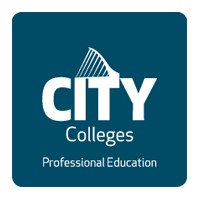
Comments, Questions & Reviews