Course Description
Microsoft Excel 2013 Dashboard Design
Global Edulink
Overview
Microsoft Excel Dashboard is a page in Excel that contains information and data in forms of charts, tables and views to help higher officials in an organisation to track key KPIs or metrics. It has evolved into a crucial technique to make decisions in the business world and hence, could be a great way to progress in your career if you excel in creating mind-blowing dashboards in the spreadsheet application. If you came here wanting to learn dashboard designing to spruce up your skills, this course has got you all covered.
This video course will first off by exploring the features and constraints in Excel to consider it in your dashboard designing process. You will then be taught on how to connect to MS Access, MS SQL server and PowerPivot to import the data stored in them to the Excel dashboard. How to use relationships and hierarchies to use data from various sources in your dashboard and to knit them together will also be further discussed in this course, followed by guidelines on how to implement the KPIs to track if the business has achieved its goals and objectives.
You will then move onto work with PivotTables and PivotCharts to present the imported data in Excel, along with an insight into the techniques and methods used to style the data in Excel dashboard to make it more appealing. The subsequent modules will educate you on how to implement slicers, timeline slicers and hyperlinks to improve the dashboard interactivity and on how to create drill-downs, filters, tiles and multiples using Power View. You will also be walked through how to publish your dashboard in Microsoft SkyDrive and Office 365 SharePoint to use it in the decision making process. By the end of this course, you will have a well-grounded knowledge in dashboard designing to make significant progress in your career.
Why study at Global Edulink?
Global Edulink offers the most convenient path to gain recognised skills and training that will give you the opportunity to put into practice your knowledge and expertise in an IT or corporate environment. You can study at your own pace at Global Edulink and you will be provided with all the necessary material, tutorials, qualified course instructor, narrated e-learning modules and free resources which include Free CV writing pack, free career support and course demo to make your learning experience more enriching and rewarding.
Course Curriculum
- Section 1: Dashboard Outputs And Inputs
- Section 2: Implementing Powerpivot
- Section 3: Working With Pivottables
- Section 4: Constructing Your Framework
- Section 5: Stylizing Your Data
- Section 6: Adding Interactivity
- Section 7: Utilizing Power View
- Section 8: Publishing Your Dashboard
Access duration
The course will be directly delivered to you, and you have 12 months access to the online learning platform from the date you joined the course. The course is self-paced and you can complete it in stages, revisiting the lectures at any time.
Who is this course aimed at?
This course might interest individuals looking to improve their knowledge on Excel to make progress in their career
Method of assessment
The course is assessed online with a final, multiple-choice test, which is marked automatically. You will know instantly whether you have passed the course.
Certification
Those who pass this test will get a certificate in Microsoft Excel 2013 Dashboard Design
Other Benefits
- High-quality e-learning study materials and mock exams.
- Tutorials/materials from the industry leading experts.
- 24/7 Access to the Learning Portal.
- The benefit of applying for TOTUM extra Discount Card.
- Recognised Accredited Qualification.
- Excellent customer service and administrative support
| College Name | Global Edulink |
| Course Category | Computers & IT (Information Technology), Microsoft Excel |
| Course Type | Online Learning |
| Course Qualification | CPD |
| Course Location | Westmeath, Dublin, UK |
| Course Fee | 49 |
| Course Duration | 365 Days |
| Entry Requirements | • Learners must be age 16 or over and should have basic understanding of the English Language, numeracy, literacy and ICT. • A working knowledge on Excel is required to follow up on this course |
| Career Path | This certificate will enhance your qualifications for a number of jobs across various industries. You can also use this certificate as a means to demand for salary increments or job promotions from your employer or to study further in the area. Below mentioned are some of the jobs this certificate will help you in, along with the average UK salary per annum according to https://www.payscale.com, • Business Analyst – £30,407 per annum • Financial Analyst – £31,090 per annum • Data Analyst – £25,972 per annum • Strategic Planning Manager – £48,006 per annum • Business Consultant – £37,658 per annum |




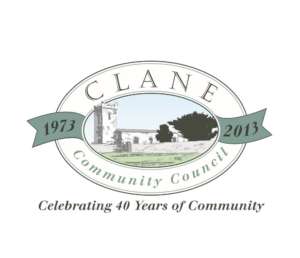
Comments, Questions & Reviews