Course Description
Mastering OneNote 2016
Study 365
Overview
Microsoft OneNote is a digital notebook programme that is available in the Microsoft Office suite. OneNote is a great tool for task lists, brainstorming, meeting notes, collecting ideas, research, and more. Notes and information in OneNote can be shared to other OneNote users through the internet or network as well. OneNote is a very productive tool as it saves your time by storing and organising all your information and notes in one place. It is also a great tool for team work, as it helps team members to work together by sharing notes and information back and forth through the internet or a network. The latest version of OneNote is Microsoft OneNote 2016.
This course in mastering OneNote 2016 will help you master all the necessary skills and features of OneNote 2016. You will learn how to navigate inside OneNote notebooks, sections and pages through this course. You will be taught on the different options for organising your notebooks, how to use handwritten notes and to convert them to text and how to add audios and videos to your notebooks through this course as well. Trainer Kathy Jones will walk you through everything you need to know to be efficient with this incredibly popular note-taking platform.
COURSE CURRICULUM
1: GETTING STARTED
1.1 Intro to OneNote
1.2 Basic Information Entry
1.3 Page Templates
1.4 Customizing the User Interface
2: ADDING AND FORMATTING NOTEBOOK CONTENT
2.1 Applying Formatting
2.2 Images and Screen Clipping
2.3 Audio and Video
2.4 Quicknotes and Links
2.5 Drawing Tools
3: EMBEDDING AND ATTACHING FILES
3.1 Embedding Excel Spreadsheets
3.2 Other Attachments
4: ORGANIZING AND SEARCHING NOTEBOOKS
4.1 Tags
4.2 Organizing Notebooks
4.3 Using Search
5: FINALIZING A NOTEBOOK
5.1 Proofing and Printing
5.2 Passwords and Properties
6: MANAGING NOTEBOOK FILES
6.1 Exporting Content
6.2 Backing Up and Versions
6.3 Outlook and Word Integration
6.4 Sharing Notebooks
Why consider learning at study 365?
With so many commitments in our lives, we may not have the time to learn new skills. The beauty of studying online is that you get to find this balance between your education and your daily commitments
Study 365 offers hundreds of online courses to students across the world. Gaining new skills has never been this easy as many of our courses are open to students with little or no qualifications or previous experience. All the courses are up-to-date, relevant, affordable, and will build on existing expertise or give you a jump-start to a new career. The courses are meticulously designed and equals what is offered in a classroom setting. With a solid reputation that has established and made us made us one of the most trusted and reliable online course providers we offer the most convenient path to gain recognised skills and training that will give you the opportunity to put into practice your knowledge and expertise in your chosen career. You can learn at your own pace at Study 365 and you will be provided with all the necessary material, tutorials, qualified course instructor, narrated e-learning modules, interactive quizzes and free resources which include Free CV writing pack, free career support and course demo to make your learning experience enriching and more rewarding.
Learning outcomes
- How to navigate inside OneNote notebooks, sections, and pages
- Different options for organising your notebooks
- Using handwritten notes and converting them to text
- How to add audio and video to your notebook
- And more!
Access duration
The course will be directly delivered to you, and you have 12 months access to the online learning platform from the date you joined the course. The course is self-paced and you can complete it in stages, revisiting the lectures at any time.
Who is this course aimed at?
- Students
- Job seekers
- Employees and employers
- Anyone interested in mastering OneNote 2016
Method of assessment
At the end of the course, you will have one assignment to be submitted (you need a mark of 65% to pass) and you can submit the assignment at any time. You will only need to pay £19 for assessment and certification when you submit the assignment. You will receive the results within 72 hours of submittal, and will be sent a certificate in 7-14 days if you have successfully passed the course.
Certification and awarding body
Those who successfully complete the course will be awarded the Mastering OneNote 2016 certificate by CPD & iAP. The qualification will make you valuable to employers, and your motivation at gaining new skills will be recognised.
Tutor info
Kathy Jones is a training professional with experience in all aspects of training and consulting, including classroom presentations, project management process analysis, program design and development, and individual knowledge transfer. Special focus on work with project management teams to improve processes, as well as the soft skills involved in managing projects and teams such as negotiation and problem resolution. Also specialize in working with technical teams such as IT groups or help desks to improve communication and customer skills.
Specialties: Project management process analysis and training; Communication, negotiation and team building skills for technical managers and specialists
Other benefits
- Written and designed by the industry’s finest expert instructors with over 15 years of experience
- Repeat and rewind all your lectures and enjoy a personalised learning experience
- Gain access to quality video tutorials
- Unlimited 12 months access from anywhere, anytime
- Save time and money on travel
- Learn at your convenience and leisure
- Eligible for a NUS discount card
- Free Career Support Service
- 25% Discount on personal Statement and covering letter writing service
- Free Access to Over 150 courses for 2 days (48 hours)
- Free access to course before you purchase (For selected courses only)
| Course Code | S 0762 |
| College Name | Study 365 |
| Course Category | Computers & IT (Information Technology), Microsoft Office |
| Course Type | Online Learning |
| Course Qualification | CPD |
| Course Location | Westmeath, UK |
| Course Fee | 29 |
| Course Duration | 365 Days |
| Entry Requirements | Learners must be age 16 or over and should have a basic understanding of the English Language, numeracy, literacy, and ICT. |
| Career Path | • Teacher – £27,929 per annum • Team leader – £24,248 per annum • Project manager – ££37,929 per annum • Senior managing director – £77,429 per annum |
Course Provider
Study 365
Make Enquiry
Map
Study 365
Cavan
Cavan




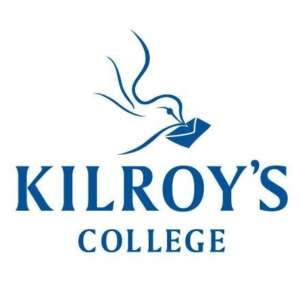
Comments, Questions & Reviews